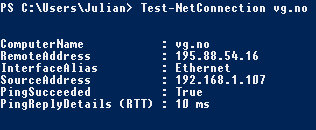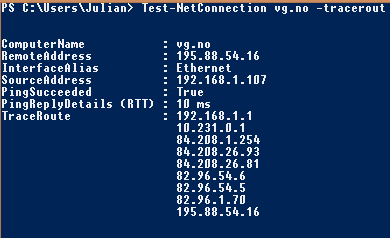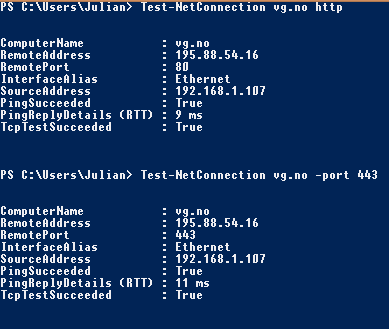In Windows Server 2012 R2 Microsoft added a new PowerShell command for testing your network Connection. (It works with WIndows 8.1 also)
Can it be used for “The New ping” ? it sure can! 🙂
The Test-NetConnection cmdlet displays diagnostic information for a connection. The output includes the results of a DNS lookup, a listing of IP interfaces, an option to test a TCP connection, IPsec rules, and confirmation of connection establishment.
The command is:
Test-NetConnection “url/ip”
open PowerShell and type:
Test-NetConnection vg.no (where “vg.no” is an url or ip that you want to ping)
if you want to go more Advanced try this:
Test-NetConnection vg.no -tracerout
or maybe you want to do an telnet and check the for an port:
Test-NetConnection vg.no http or Test-NetConnection vg.no -port 443
For more information about this New Nice feature for Windows Server 2012 R2 visit TechNet:
http://technet.microsoft.com/en-us/library/dn372891.aspx