
Build failed! – doing .NET stuff
So this time I have done something that I usually don’t do.. I`m building software and trying to...

Dynamic Distribution group to regular Distribution group
I have been strugling with a “Set-CalendarProcessing” cmdlet to be able to restrict booking of meeting room using...
BitLocker issues after upgrading to Windows 11
After upgrading my machine from Windows 10 to Windows 11 (Insider) i stumbled onto an issue with BitLocker...
List all users and their manager
Sometime we need to gain a list of all users and their managers so the managers can get...
EO Archive issue
So! Today I got an issue from a client of mine! One of his mailboxes where full! meaning...
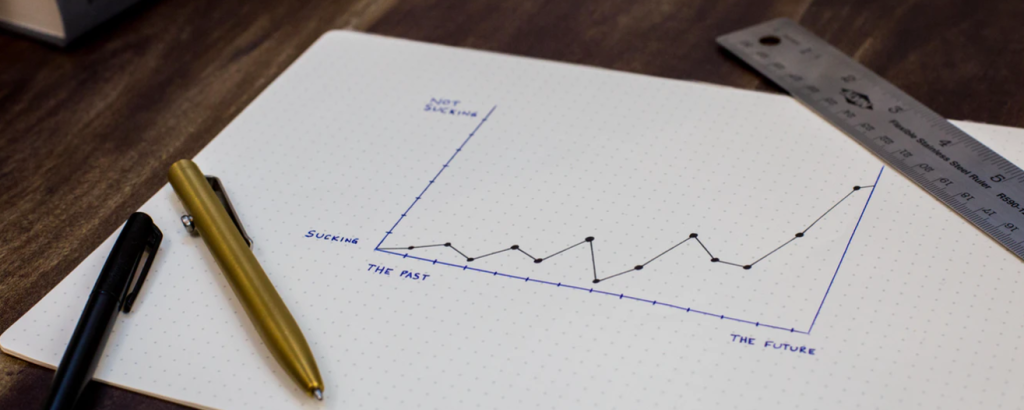
Change to Opt-In in MyAnalytics
Since MyAnalytics is an “Opt-Out” feature in Office 365, some companies wants to change this behavour for their...
SharePoint Online PowerShell module
To install, update og uninstall the SharePoint Online PowerShell module there are some few simple PowerShell commands you...
Block AdHoc subscriptions in Office 365
To block users from creating trial and adhoc subscriptions for Office 365 services or even PowerPlatform services you...
Reset folder language to match Outlook Web Access language
So in the recent time i have been working with a customer to integrate Exchange Online mailboxes into...
