Yesterday I was doing maintenance on a Windows Small Business Server 2008, the Windows Update patches installed successfully and the restart button was pushed. And then the problems started.. Server rebooted and had problems starting several services such as Active Directory Domain Services, DNS, Exchange, Cetificates and several more. Trying to logon to the server with my Domain Admin credentials gave me this error message: 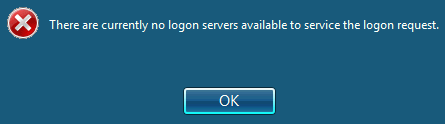
The same error message came when I tried to logon to other servers in the domain. So what does the trick to fix this?
1. Logon to the server with the local administrator username and password (hit “.\administrator”, in username field to force the logon with local admin)
2. when logged into the server, check that services that supposed to be started are started. — as you noted when you did the logon, you got into safe mode… strange? yes..
3. So, hit the “WIN + R” and type “MSCONFIG” 4. navigate to the “Boot” menu, and remove the “Safe boot – Boot options” hit Apply and restart your server.
5. Give the server some time to startup again and test the logon with an “domain admin” account Worked for me 🙂


