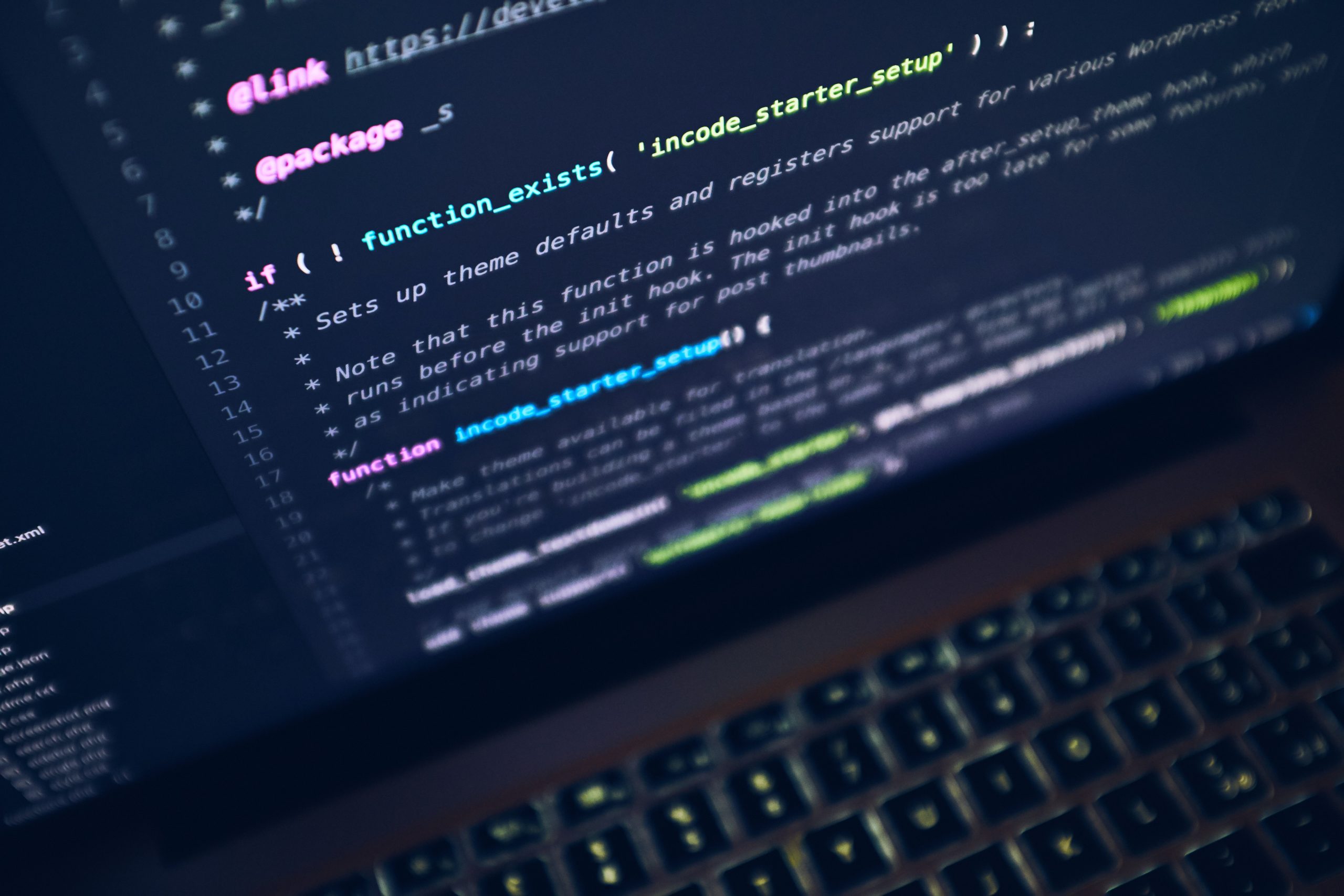Privileged Identity Management Role Activation is expanded across several Azure portal pages. This makes it so much easier for users to activate their roles without moving away from their portal page.
Subscriptions
Have a look at the the subscription page, here we have a new “View eligible subscriptions” button tha sends us right to a pane for enabling your roles
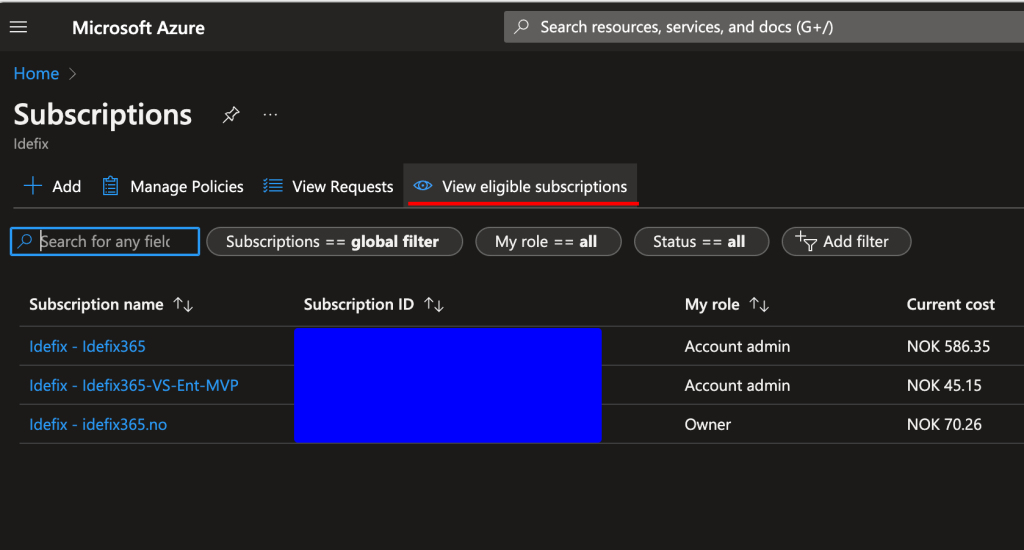
After you click it you are sent here, where you can activate your roles.
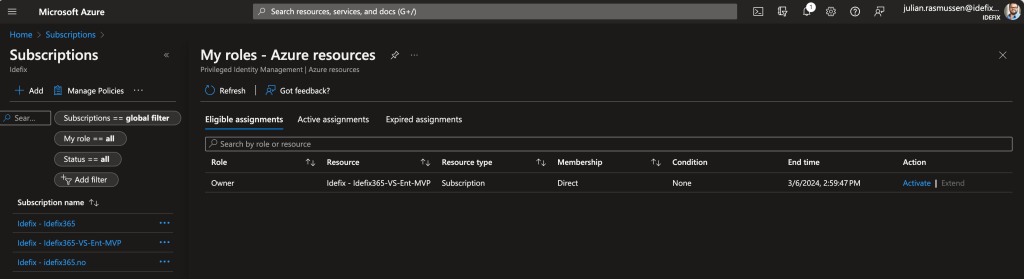
Access Controll
Next place you can activate from is directly from the Access Controll page.
Take a look at the next photo to see how it looks like and it does not need to be only on the subscription level, this can be used drilled down to resources!
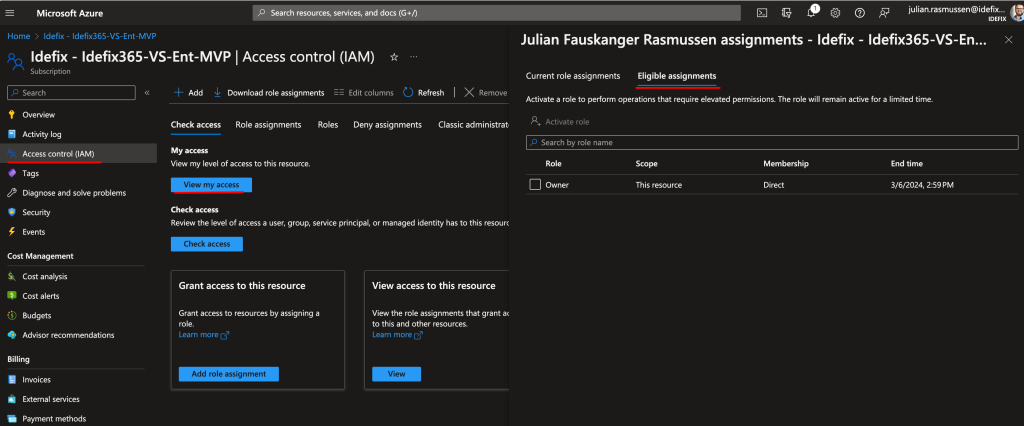
Here you navigate like this: Access control (IAM) for a resource, you can now select View my access to see your currently active and eligible role assignments and activate directly